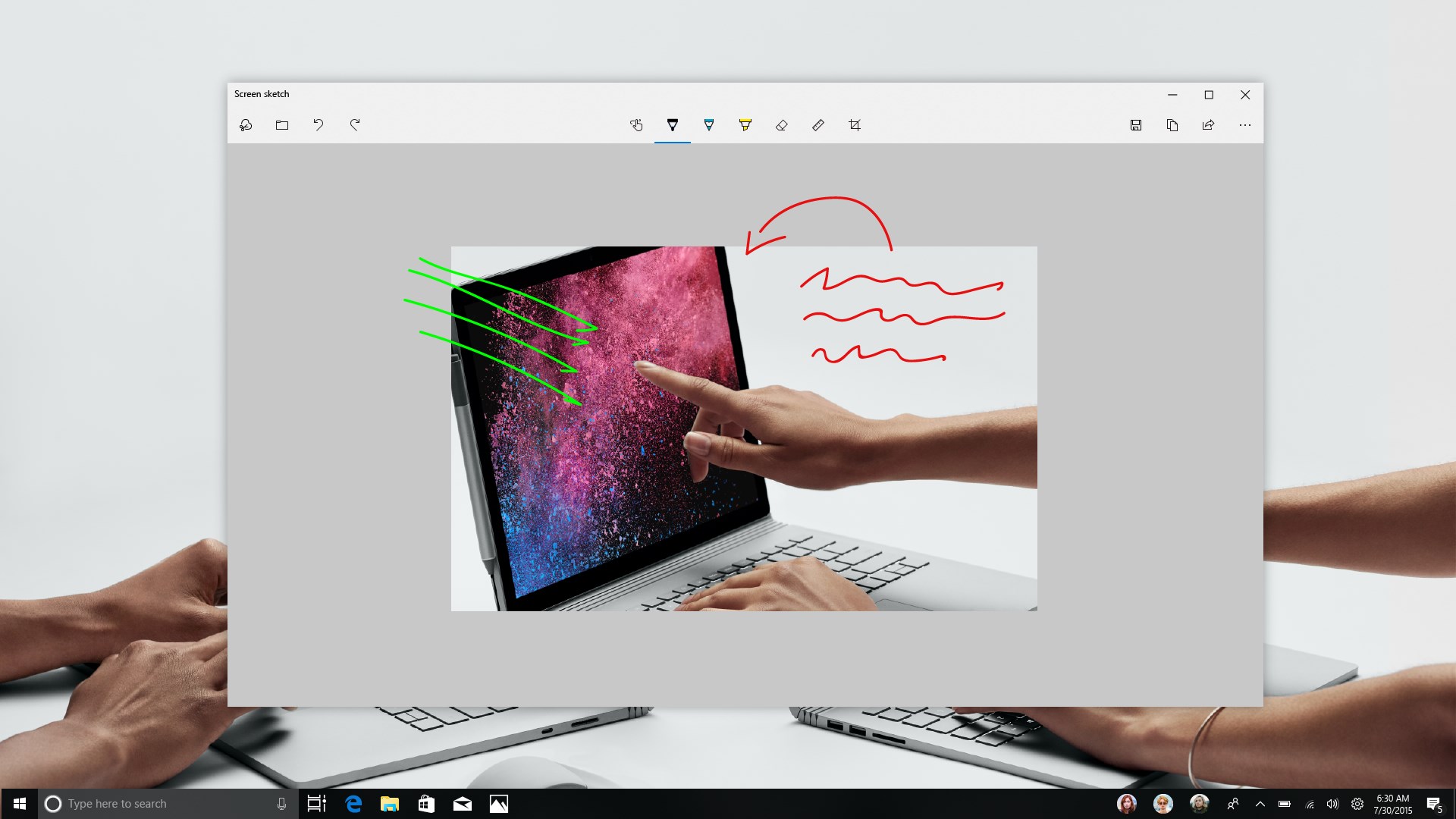Introduction:
The Snipping Tool is the official screenshot application from Microsoft, designed for Windows users who need a simple and efficient way to capture screen content. Ideal for students, professionals, and casual users alike, it offers seamless integration into the operating system, enhancing productivity by allowing users to take and edit screenshots with minimal hassle.Main Features:
- Multiple Screenshot Options: Capture the entire screen or select a specific area for more targeted screenshots.
- Editing Tools: An integrated editing suite lets users annotate, circle, or comment on their screenshots effortlessly.
- Easy File Saving: Save screenshots directly to the default folder with just a couple of clicks.
- Quick Access: Launch the tool swiftly using the keyboard shortcut Win + Shift + S.
Customization:
While the Snipping Tool has a straightforward interface, users can customize their screenshot experience by selecting from different capture modes and initiating edits as desired. The ability to save images in various file formats allows a degree of personalization in how users manage their captured content.Modes/Functionality:
- Rectangular Snip: Capture a rectangular portion of the screen for precise selections.
- Freeform Snip: Draw a freeform shape around the area you want to capture.
- Window Snip: Capture a specific window, making it perfect for applications or utilities.
- Full-Screen Snip: Capture the entire screen in one click for an instant snapshot.
Pros and Cons:
Pros:
- Integrated into Windows, providing ease of access.
- Simple and intuitive user interface.
- Offers robust editing features for quick annotation.
- Supports multiple snipping modes to suit different needs.
Cons:
- Limited advanced features compared to third-party screenshot tools.
- Can be less effective for high-resolution displays when resizing images.
- No cloud storage options directly within the app.
Discover more apps
MagiKart: Retro Kart Racing lets you race as various characters, using customizable controls and special items, evoking nostalgia reminiscent of Super Mario Kart.
LunaProxy offers stable residential proxies for social media, with 200 million devices, dynamic pricing, 99.9% uptime, easy API integration, and a profitable affiliate program.
Genius DLL is an easy-to-use application for quickly downloading and registering DLLs, requiring just a few clicks to search, download, and manage libraries.
The Quick Start tab in Google Chrome provides access to installed apps, including a shortcut for iCloud Reminders, enhancing user convenience despite being unofficial.
Tiger Password Recovery is a user-friendly tool that efficiently retrieves lost passwords across various applications and devices using advanced algorithms.
Desktop Gadgets Revived restores classic Windows desktop gadgets, allowing customization with functional and aesthetic widgets on modern operating systems, maintaining compatibility and nostalgic design.
Advanced BAT to EXE Converter transforms BAT files into EXE format, enhancing application protection and aesthetics while allowing versioning and password features for developers.
Renee File Protector is a tool that easily hides and locks files on your computer or external devices, ensuring sensitive information remains secure.